













USB C Dual HDMI Adapter UCN3303-1 (4 in 1)
-
Ports: 2 * HDMI, 1 * PD Charging Port, 1 * USB3.0.
-
Specification: HDMI for single 4K@30Hz max, PD Charging Port for 100W power in, USB3.0 for 5Gbps Data Transfer.
-
Extend Mode: MST for Windows, SST for macOS.
-
What You Get: 1 * 4-in-1 USB C HUB, 1 * Travel Pouch, 18-Month Wanrranty
-
Compatibility Devices: USB-C Gen 2, Thunderbolt 3/4, USB 4, Nintendo
$39.99
$49.99
— $10 off
— $10 off

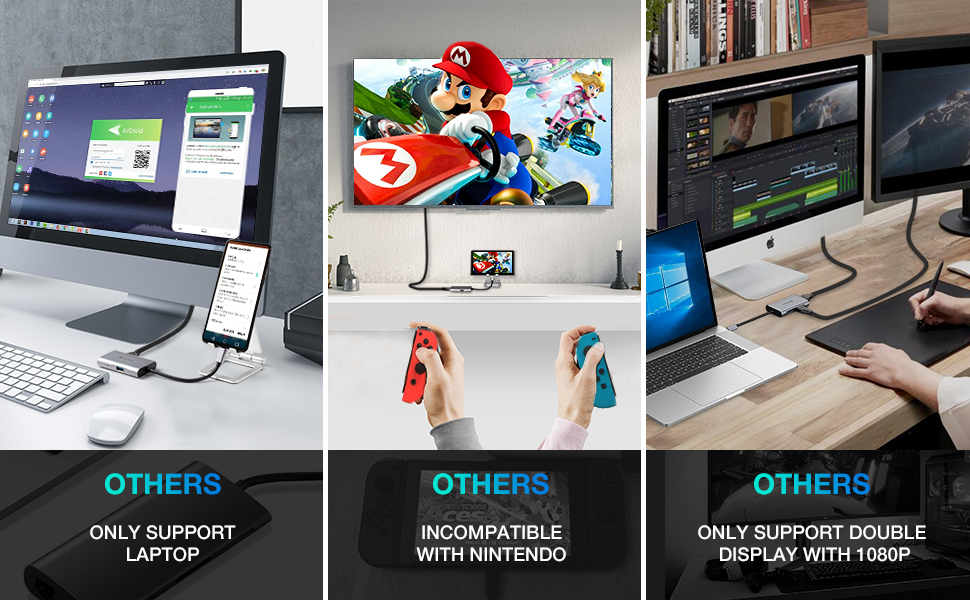
Specs
- Package Dimensions
- 5.67 x 3.39 x 0.87 inches
- Item Weight
- 2.89 ounces
- ASIN
- B07X5KSBNJ
- Manufacturer
- UtechSmart Technology
FAQ
Thank you for reaching out to us.
UtechSmart 4 in 1 USB C adapter allows you to display the content of your laptop to 2 monitors which maximum output up to 3840*2160@30hz resolution).
Attention: For Mac OS, it ONLY supports MIRROR MODE on Mac OS system which is limited by Mac itself. In extend mode, it only can extend a MacBook screen to only one external monitor ( 2 external monitors will display same content but laptop screen can display different content from them).
UtechSmart 4 in 1 USB C adapter allows you to display the content of your laptop to 2 monitors which maximum output up to 3840*2160@30hz resolution).
Attention: For Mac OS, it ONLY supports MIRROR MODE on Mac OS system which is limited by Mac itself. In extend mode, it only can extend a MacBook screen to only one external monitor ( 2 external monitors will display same content but laptop screen can display different content from them).
Thank you for reaching out to us.
Before you purchase it, please check if your laptop owns a USB Type-c(Gen 2) or a Thunderbolt 3 port and supports DisplayPort Alternate Mode. This USB C to Dual HDMI Adapter doesn't support USB Type C (Gen 1). If you are not sure whether your laptop model is compatible, please feel free to reach out to us, we are always here to help and provide assistance.
Before you purchase it, please check if your laptop owns a USB Type-c(Gen 2) or a Thunderbolt 3 port and supports DisplayPort Alternate Mode. This USB C to Dual HDMI Adapter doesn't support USB Type C (Gen 1). If you are not sure whether your laptop model is compatible, please feel free to reach out to us, we are always here to help and provide assistance.
Thank you for reaching out to us. Our Utechsmart usb c to dual hdmi adapter spans your workspace across 2 screens giving you much more flexibility and boosting your productivity. It also supports a single or duplicate HDMI display up to 3840*2160@30Hz . For windows laptop, it only support single HDMI display up to 3840*2160@30Hz (Note: If your TV or monitor device do not support 4K, the output resolution can not be up to 4K). Attention: It DOSE NOT support extending two different Screen on Mac OS system computers for the limitation of Mac itself.
Thank you for reaching out to us. The dual HDMI adapter is easy to use, which is plug and play:1. Plug in your external power adapter. 2. Plug in your peripherals. 3. Plug the USB-C Hub into your USB-C Device.If you have any questions during use, please feel free to contact us.
|
|
 |
 |
 |
 |
 |
 |
|
Compatible Devices |
USB-C 3.1 Gen 2, Thunderbolt3/4 |
USB-C 3.1 Gen 2, Thunderbolt3/4 |
USB-C 3.1 Gen 2, Thunderbolt3/4 |
USB-C 3.1, Thunderbolt3/4, USB-A |
USB-C 3.1, Thunderbolt3/4, USB-A |
USB-C 3.1, Thunderbolt3/4, USB-A |
|
Video Output Mode |
DisplayPort Alt Mode |
DisplayPort Alt Mode |
DisplayPort Alt Mode |
DisplayPort Mode & DisplayLink |
DisplayPort Mode & DisplayLink |
DisplayPort Mode & DisplayLink |
|
Resolution |
Single 4K@30Hz, Dual 1080p |
Single 4K@30Hz, Triple 1080p |
Single 8K@30Hz, Dual 4K@60Hz |
Single 4K@30Hz, Triple 1080p |
Single 4K@30Hz, Triple 1080p |
Single 8K@30Hz, Quintuple 4K@60Hz |
|
Number of Display Outputs |
2*HDMI |
2*HDMI, 1*VGA |
3*Thunderbolt 4 |
2*HDMI, 1*VGA |
2*HDMI, 1*DisplayPort |
3*Thunderbolt 4, 1*HDMI, 1*DisplayPort |
|
Gigabit Ethernet Port |
#N/A |
√ |
#N/A |
√ |
√ |
√ |
|
Max Transfer Rate |
5Gbps |
5Gbps |
40Gbps |
5Gbps |
5Gbps |
40Gbps |
|
Power Demand |
88W (Use 100W PD adapter) |
92W (Use 100W PD adapter) |
120W DC Adapter Included |
92W (Use 100W PD adapter) |
87-96W(use 100W PD charger) |
120W DC Adapter Included |
|
Other Ports |
USB3.0, USB-C PD Charging |
USB3.0/2.0, SD/TF, USB-C PD Port |
USB 3.1, DC in |
USB3.0/2.0, SD/TF, USB-C PD Port |
SSD, USB3.0/2.0, SD/TF,USB-C PD |
USB3.0/2.0, SD/TF, USB-C PD Port |
|
Connection Method |
USB-C to HOST |
USB-C to HOST |
USB-C to HOST |
USB-C to USB-C/USB-A |
USB-C to USB-C/USB-A |
USB-C to USB-C/USB-A |
|
Number of Ports |
4 | 11 | 6 | 12 | 15 | 16 |
|
Product Model |
UCN3303-1 | UCN3270 | T4803 | UCN3270-2 | UCN3524-2 |
T4802 |
Other top rated product

3.0
2 Reviews
Quality
Design
















